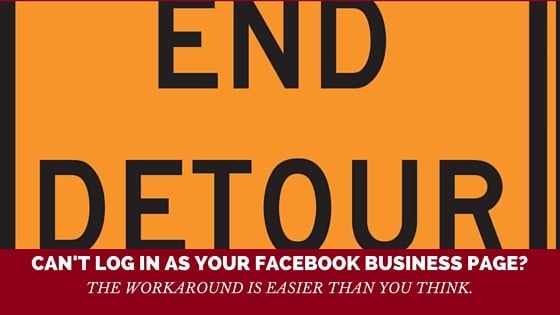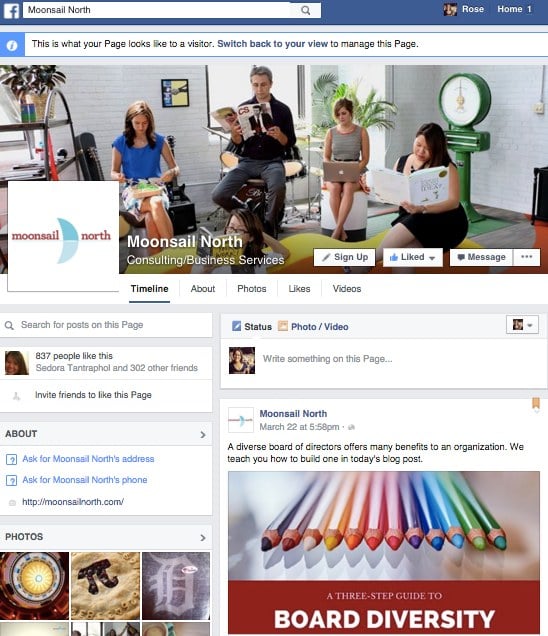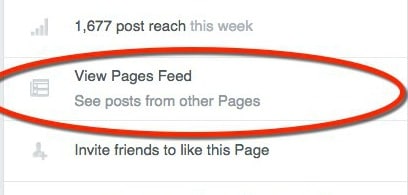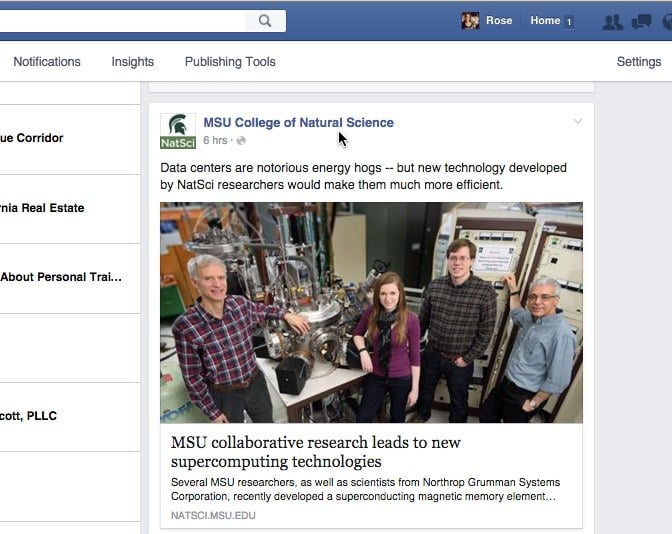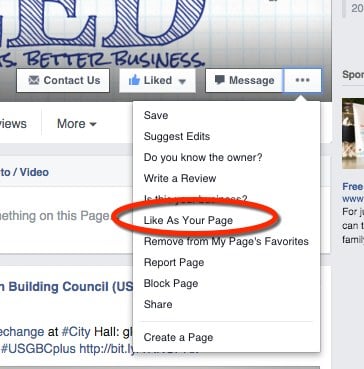If you serve as an administrator of a Facebook business page, you may have noticed a change in options for toggling between your personal and business accounts.
It’s basically muscle memory at this point — I click on the drop-down arrow at the far right of my Facebook navigation bar, select the option to stop using my personal account, and instead switch to using Facebook as a client’s account or Moonsail North’s Facebook business page.
As of late last week, whoever, the option was gone for me while it was business as usual for others on #TeamMoonsail.
I didn’t get angry. I wasn’t frustrated. At least not right away.
After all, every social network and social media platform has its hiccups — not letting you do something basic just because. Most of the time, if you give it a little time, the functionality returns.
I waited and tried again that night. No change. Now I was getting frustrated — I had a lot of other things to do.
Fast-forward to today, four days later. Not only is the option now gone for others on the team — clients have started saying it’s the same for them, and sending emails asking what to do.
If you work in the constantly evolving social media space, you know that nothing is certain but death, taxes — and changes to the way you have to administer your business accounts. So, go with the flow. Don’t pine for a return to the old way. Instead, follow these easy steps and be back on your Facebook admin game.
To recap, where I used to go to switch to using Facebook as one of my business accounts, it now looks like this; the option is nowhere to be found:
Let’s start the detour — you’ll still be able to do what you want to do, but you’ll need to take a different route. Go to your business page.
Scroll down and check out the left-hand options:
Select that and you’ll be able to view the posts of accounts that your business page has liked.
What about liking another page as your page? To do that, go to the page you want to drop a like for.
Select “Like As Your Page.”
That’s it!
May the rest of your week as admin be smooth sailing — and remember that next week will surely bring additional changes.