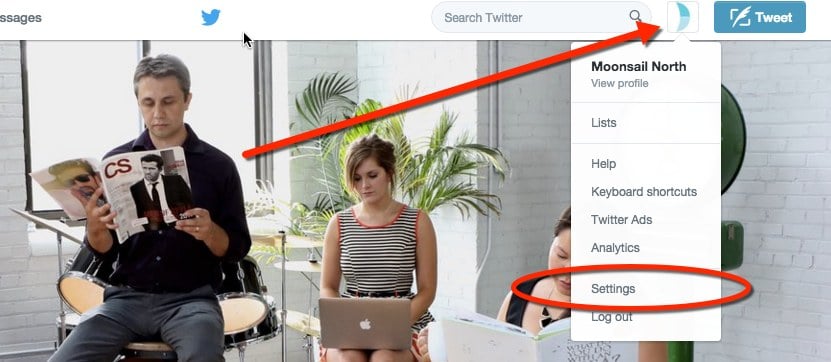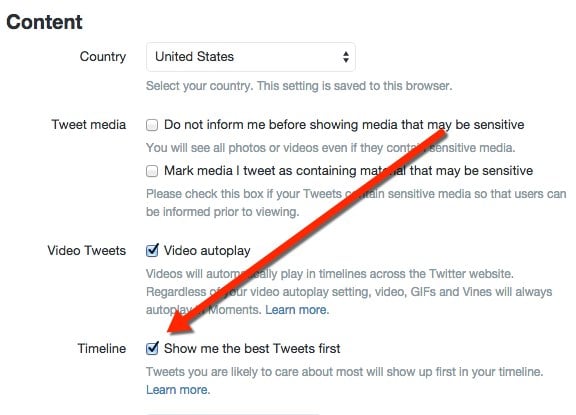In our last post, we talked about how powerless it can feel to be a user or an administrator of a social media account. When Facebook quietly changes your business page settings, there’s simply not much you can do except accept the new normal and use our workaround.
Every social media network is in constant flux, with some changes flying under the radar and others widely announced — or denounced, as the case may be. In the last couple of weeks, Twitter and Instagram have moved forward with some high-profile changes to how users see posts. Both platforms had faithfully shown you, the user, posts in real-time — the first post you see when you open up the app is the most recent tweet or Insta.
The never-ending calculus that a social media company has to contend with includes user experience, ability to monetize through advertising (this is huge) — and keeping the fan base happy, intrigued and coming back for more.
And that brings us to algorithms. What is an algorithm, you ask? Slate’s Explainer column has a lovely reply that says, in essence:
. . . the most promising—and most troubling!—property of some algorithms may be their ability to decide what we see and how we see it.
We could chat about algorithms all day, but let’s not just yet. Let’s instead talk about how Twitter turned 10 this month. (As a longtime fan of Twitter, I feel old!) When it first gave the hint earlier this year that its reliable chronological way of showing us tweets — what veterans users had come to love for nine years — would give way to an algorithm, there was an outcry among many in the fanbase, and the #RIPTwitter hashtag was born.
Here is how Twitter describes which tweets you see first now:
Tweets you are likely to care about most will show up first in your timeline. We choose them based on accounts you interact with most, Tweets you engage with, and much more.
In short, Twitter’s algorithm is, like every other algorithm out there, for Twitter only to truly know.
What to do? For an individual, it’s a personal decision. If you’re watching a live event — say, the presidential debates or a sporting match — and want to see what people you follow are saying in real time, then this setting in general won’t serve you as well.
For a brand account, it will depend on several factors, including how social media managers find content to curate for their feed.
There are certainly reasons to leave this setting as the new default. Perhaps you rarely use Twitter and care more about what you’ve missed — if this is the case, the new default setting might be best for you.
If you can’t stand that idea, it will take you 10 seconds to turn it off.
Go to your settings:
Once there, scroll down and uncheck this box, which says, “Show me the best tweets first”:
Save your changes, and you’re done.
Instagram has now also moved away from chronology. Some brands had a bit of an anxiety attack in recent days and asked followers to turn on their notifications to ensure they would not miss a gram. Using the hashtags #letsstaytogethere and #turnmeon, their posts looked like this:
https://www.instagram.com/p/BDfyGGwI5Ly/
As much as we here at Moonsail North want to hang out as much as possible with you over at our Instagram #CreateZone, we did not do a post like this because we don’t think it’s in your best interest. The world is loud enough — do you want that many more notifications popping up on your phone?
That said, if there are accounts you feel strongly about and want to turn on notifications for, here is how. And while we won’t demand that you #turnmeon, we’d be honored to stay together!