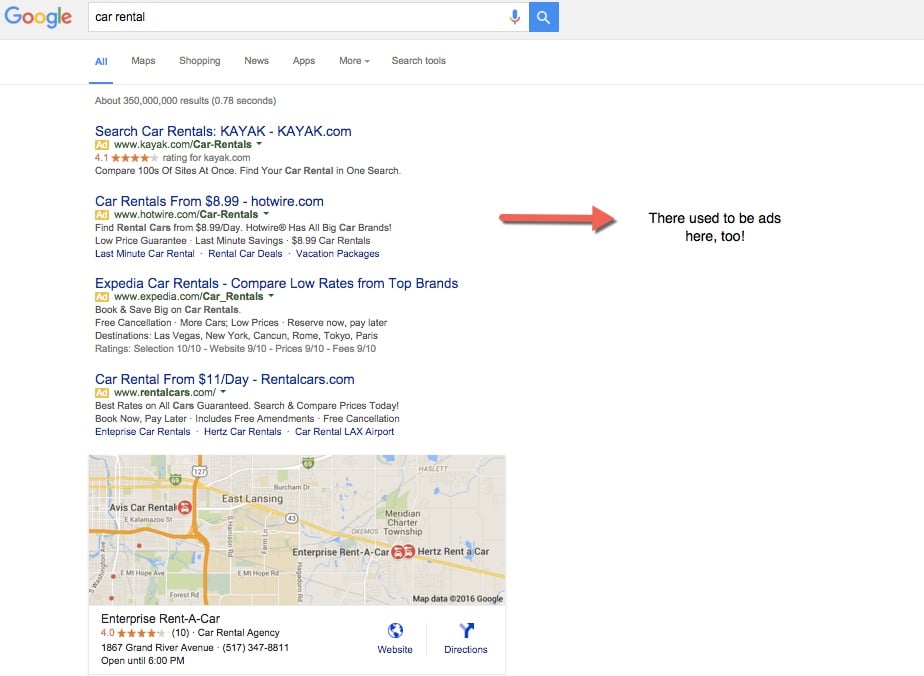Google AdWords can be a confusing beast at first blush. A complicated user interface, different keyword match types, search network vs. display network — it can feel overwhelming to the uninitiated. Compound the variables with the fact that Google constantly makes tweaks; this past week, for example, it was just revealed that the layout and display of ads has changed. (More on that below.)
When you put aside all the bells and whistles, however, the basic concept is pretty simple: you bid on keywords in order to get your ads showing up in someone’s Google search, and you pay per click (PPC).
Consulting with an experienced AdWords professional can help you get the most of your AdWords campaign, but you don’t necessarily have to be an AdWords expert to get a solid return on investment. If you’re interested in going at it alone, here are a few tips to get you started in the wild world of AdWords.
1.) Structure your account well
Once you’ve signed up for AdWords, your next step is figuring out the structure of your ad groups. Essentially, ad groups organize all your ads by a common theme. If your company focuses on one service — say, for example, solar panel sales — you may only need to set up one ad group. But if you’re a large law firm that offers real estate law, family law and bankruptcy law services, you’ll want to set up an ad group for each. It’s usually a good idea to set up your ad groups similar to the structure of your website.
2.) Use exact match keywords
AdWords offers different keyword match types to help you control which searches trigger your ad. If you choose broad match, for example, misspellings, synonyms, and related searches of your keyword can trigger your ad. If you choose exact match, only searches that exactly match your keyword will trigger the ad. Broad match will get you more clicks — but they may not be quality clicks. Remember, you’re charged every time someone clicks on one of your ads, so you want to ensure that your ad shows for only the most relevant search queries — otherwise, you’re going to be wasting budget that could have gone to another online advertising or digital marketing campaign.
3.) Keep the copy simple
It’s tempting to get creative or cute with your AdWords copy — it seems intuitive that being clever will drive more clicks. Surprisingly, we’ve found just the opposite to be true. AdWords copy should be simple and straightforward, highlighting prices, promotions or exclusives when applicable. You get an extremely limited number of characters to get your message across, so be direct. Also, make sure to include at least one of your keywords in the text.
4.) Your website landing page matters
Each Google AdWord ad links to a landing page on your website. You could have great ad copy and great keywords — but if your landing page doesn’t effectively tell your story, it’s all for naught. Your landing page should contain useful content and be directly relevant to your ad text and keywords. It also should be easy to navigate and free of distracting popups. If you’re targeting your ads to mobile users, make sure your website is responsive! (In general, make this your mantra: Your website should be responsive, for so many reasons — one of which being that Google penalizes you if your website is not responsive.)
5.) Be prepared to invest quality time into the project, and be nimble
Here’s the great thing about the metrics you have access to through with an AdWords campaign — you’ll know pretty quickly whether your ads are working. Not getting enough impressions? Try increasing your bid slightly, or targeting different keywords. Low click-through rate? Maybe it’s time to switch up your copy. Don’t be afraid to try new things using the data you’ve already collected. There is no way around investing time into refining your campaign to net the best results.
6.) Know your options if you’re a nonprofit
Google AdWords already offers excellent PPC for small businesses and organizations of every stripe. But nonprofits have access to an even better deal: Google offers Google Ad Grants, a special AdWords program for nonprofits. Make sure you understand how you can benefit from utilizing this program.
Good luck! If you’re still not feeling confident in your PPC skills, give us a shout and we’ll be happy to help.
Scott is an AdWords certified professional
P.S. As I mentioned above, Google has confirmed that it will no longer be showing ads in the right-hand column, focusing only on ads on the tops and bottoms of pages. See below, and check out the details.